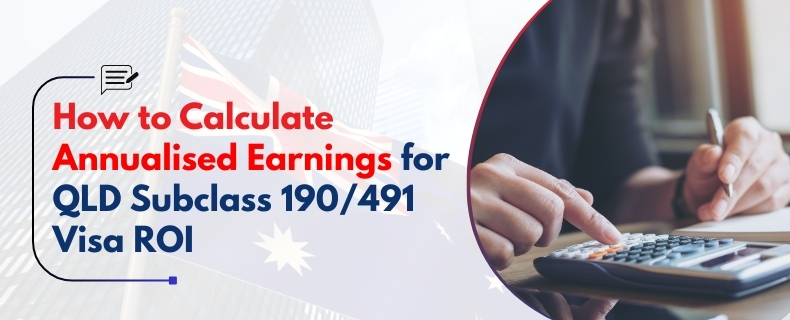
How to Calculate Annualised Earnings for QLD Subclass 190/491 Visa ROI
moks313925
The updated Queensland onshore skilled occupation list for 2025-26 is officially published, and the submission of ROI has also been ongoing since 19th September 2025. In this, one thing that plays an important role is the calculation of annualised earnings. It helps officials in checking whether the applicant meets the requirements for skilled migration nomination.
So, if you are planning to submit a Registration of Interest (ROI) for the Queensland 190 or 491 visa, then these details will help you in accurately calculating annualised earnings based on your employment situation.
What Is ROI Annualised Earnings?
Annualised earnings mean what you would earn in a complete 12-month period based on your actual income during a shorter duration. This may differ from your annual earnings on paper, particularly if you only worked part of the year or have variable hours.
Methods to Calculate ROI Annualised Earnings
Based on your employment status, whether you are an employee (paid by payslips and have an ATO income statement) or self-employed (you invoice clients to receive your income), two calculation methods are available.
Let’s walk through both methods.
Method 1: For Employees (Using ATO Income Statement)
What You Need:
From your ATO Income Statement, gather:
Period Start Date
Period End Date
Total Gross Salary and Wages
After finding all this information, apply the following formula:
Annualised Earnings = (Total Gross Income / Number of days in the period) × 365
Example:
Period: 1 July 2025 – 30 September 2025 = 92 days
Total Gross Income: $34,800
Annualised Earnings = ($34,800 ÷ 92) × 365 = $138,065
Important Tips:
If you are working for multiple employers, calculate for each separately and sum the totals.
Employment must be current and ongoing. Do not include earnings for any finished employment.
Your ATO Income Statement must cover at least 28 days.
The “Reported Date” on your ATO must be within 1 month of your ROI submission.
Save and attach PDF copies of your income statements with your ROI, which you have used to calculate your annualised income, because you won’t be able to go back later and download your income statement from the ATO after submission.
Find your Income Statement by following the steps below:
Log in to the myGov/ATO app
Under the Employment tab, select Income statements.
Find your current employer’s Income Statement under the Current tab.
Click the downward arrow next to your employer's name and download statements to attach to your ROI.
Method 2: For Self-Employed Individuals
What You Need:
A Profit and Loss Statement for your business, signed by a registered accountant (It must report Gross Profit).
Statement must cover at least 3 months and end within 3 months of your ROI submission.
After finding all the required information, apply the following formula:
Annualised Earnings = (Gross Profit ÷ Days Covered by Statement) × 365
Example:
Gross Profit: $43,000
Period: 01 Jan 2025 – 23 June 2025 = 174 days
Annualised Earnings = ($43,000 ÷ 174) × 365 = $90,201
Important Tips:
Only include income from work closely related to your nominated occupation
You must have owned and operated your business for the entire period
Do not use this method if you receive payslips from a contracting business (use the employee method instead)
Final Thought
Accurately calculating annualised earnings is a critical step in your ROI submission for the Queensland Subclass 190 or 491 visa. Whether you're an employee or self-employed, using the correct method ensures your application meets the eligibility requirements and avoids delays or refusals.
If you feel overwhelmed during the ROI submission process, contact Growmore Immigration at +61 434202021 or info@growmore.one. We will review your case, guide you through every step of ROI submission and ensure that it is complete and compliant. So, contact us now.
Comments
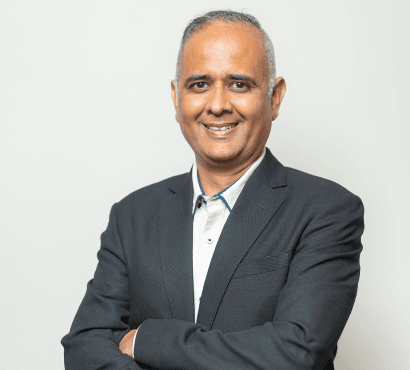
Become a Growmore Community Member and Get Expert Support at Special Offer
Schedule Session With Our RMA
